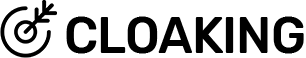Negative keywords are words or phrases that you can add to your search campaigns to prevent your ads from showing up for irrelevant or unwanted searches. They can help you save money, improve your click-through rate, and increase your conversions. In this article, we’ll show you some best practices and examples of negative keywords for different industries and goals.
Why use negative keywords?
Using negative keywords can help you refine your targeting and avoid wasting your budget on clicks that are not likely to convert. For example, if you sell organic coffee beans, you might want to exclude terms like “instant”, “decaf”, or “free”. This way, you can avoid paying for clicks from people who are looking for something different than what you offer. Negative keywords can also help you improve your quality score, which is a measure of how relevant your ads are to your keywords and landing pages. A higher quality score can lead to lower costs and better ad positions.
Why Are Negative Keywords Important?
Negative keywords are essential for optimizing PPC campaigns and maximizing ROI.
Using negative keywords can help you save money, boost conversions, and improve your quality score.
Here’s how:
- Save money. Negative keywords help you avoid paying for clicks from people who are not interested in your products or services.
- Boost click-through-rate (CTR) and conversions. Negative keywords help display your ads only for relevant queries, which allows you to reach qualified prospects who are more likely to buy from you.
- Improve quality score. Quality score is, in part, a measure of how well your ads match search intent. A higher quality score can lead to better ad positions. Negative keywords make your ads more relevant to your landing pages and can boost your quality score
How to find negative keywords?
There are several ways to find negative keywords for your campaigns. One of the most common methods is to use the search terms report in Google Ads or Microsoft Advertising. This report shows you the actual queries that triggered your ads, and how they performed. You can use this data to identify irrelevant or low-performing terms that you can add as negative keywords. Another method is to use keyword research tools, such as Google Keyword Planner, Ubersuggest, or SEMrush. These tools can help you generate keyword ideas and also suggest negative keywords based on your industry and goals. You can also use your own intuition and common sense to think of terms that are not related to your products or services, or that might attract the wrong audience.
How to add negative keywords?
To add negative keywords to your campaigns, you need to create a negative keyword list. A negative keyword list is a collection of terms that you want to exclude from your campaigns. You can create multiple negative keyword lists and apply them to different campaigns or ad groups. To create a negative keyword list, go to the Keywords section in your Google Ads or Microsoft Advertising account, and click on the Negative Keywords tab. Then, click on the plus button and choose whether you want to create a list for a campaign or an ad group. Next, enter the terms that you want to exclude, one per line. You can also use match types to specify how your negative keywords should match the search queries. There are three match types: broad, phrase, and exact. Broad match is the default and the most inclusive. It means that your ads will not show for any queries that contain your negative keywords, in any order, or any variations of them. Phrase match means that your ads will not show for any queries that contain your negative keywords in the same order, or any close variations of them. Exact match means that your ads will not show for any queries that match your negative keywords exactly, or any close variations of them.
Types of Negative Keywords
Negative Broad Match
Broad match is the default setting for negative keywords.
If a search query includes all of your negative keyword terms in any order, your ad will not be triggered.
For example, if your negative keyword is “mountain bikes,” and someone searches for “bikes mountain,” your ad won’t show. It contains all of your negative keyword terms.
However, your ad might display if the search includes only some of your negative keyword terms. Even if the search has terms that are very close to your negative keyword.
Using the same example, if someone searches for “mountain bike,” your ad will show. Because your negative keyword included the “s” on “bikes.”
Negative Phrase Match
With negative phrase match, your ad will not be displayed if the search query includes the specific keyword terms in the specified order.
Although the search query can include additional words, your ad will not display as long as it contains all of your keyword terms in the same sequence.
For example, if your negative keyword is “mountain bikes,” and someone searches for “trek mountain bikes,” your ad won’t show.
Conversely, your ad can appear if the order of the keyword terms is different or if the terms have an extra character.
If someone searches for “bikes mountain,” your ad will appear.
Negative Exact Match
With negative exact match keywords, your ad will not be displayed if the search query precisely matches the keyword terms in the exact same order—without additional words.
If your negative keyword is “mountain bikes,” and someone searches for “mountain bikes,” your ad won’t show.
But if someone searches for “bikes mountain” or “mountain bike,” your ad will appear.
How To Find Negative Keywords
On some occasions, the search terms that you do not wish to include will be obvious, however, there will be times when more research is needed.
Mentioned below are some of the methods that are quite effective:
Manual searches: Bring together a list of around 5-10 keywords you want to target, from the list search each of them. Inspect each of the Ads that appear, as well as the meta titles & descriptions or any descriptions or organic results, to see which results are not related to what you wish to advertise.
Google autofill: Using the suggestions offered by Google can be an efficient way to recognise some keywords that you want to target. When you enter each letter into Google Search Bar, you will be shown a variety of potential search terms that people may be asking.
Keyword research: Some advertisers use some keyword research tools like SEMrush & the standard ‘Keyword Planner’ available in AdWords, and websites such as Answer The Public. These research tools enable advertisers to establish user’s intent surrounding certain keywords & identify negative keywords before they are able to start driving up your Ad Costs.
Search Terms Report: Your search terms report points out the various search terms that match your keywords & product groups which trigger your ads on the Search Engine Results Page (SERP). This report can be used to identify the queries that result in low value/high cost traffic. You can then add these search terms to your negative keywords to ensure that these ads are not associated with these search terms.
Negative Keywords Best Practices
To make the most of your negative keyword strategy, consider the following best practices:
Use Plural and Singular Keywords
The more specific you can be with your negative keywords, the better targeted your ads.
Add both singular and plural forms of your keywords to your list. So you can avoid showing up for searches that include either version.
For example, let’s say you don’t want to rank for “job.” You’d also want to add “jobs” to your negative keyword list.
This simple step can help you boost click-through rate (CTR) and block unwanted traffic from both singular and plural queries.
Use Different Match Types
You can also play around with different match types for your negative keywords.
For example, with broad match negatives, you can block out any search that includes your negative keyword.
Whereas with exact match negatives, you’re able to block out the exact term.
This gives you more control over which queries trigger your ads.
Find and Remove Low-Performing Keywords
Keep an eye on your search term reports and look for keywords that get lots of impressions but don’t perform well.
For example, keywords that have high impressions but low CTRs or low quality scores.
You can add these as exact match negative keywords to boost your CTR and quality score.
This way, you can make the most out of your advertising budget.
Continuously Monitor and Review
Regularly review and update your negative keywords and negative keyword lists.
Use the search terms reports, conversion data, and customer feedback to find new negative keyword opportunities (or evaluate how the current ones are performing).
Keep your negative keyword lists updated to ensure they’re still relevant and match your campaign goals.
Conclusion
Key Takeaways:
- Get started with creating your negative keywords list to maximize your campaigns and make sure you’re not wasting your ad spend.
- You can apply your negative keywords at the campaign or Ad Group level.
- Conduct negative keyword research before you launch a PPC campaign, a few days after launching one and then on a regular basis.
- Get creative when creating your list and remember to use at least a couple of tools when doing your research
Whether creating your own negative keywords list never occurred to you or you’ve realized it’s time to go back and update yours, making it a priority will be worth it. If you have low performing ads, there’s a good chance this is the solution you’re looking for.
An exhaustive negative keywords list for all of your campaigns will benefit you all around. It’s an element you can’t afford to miss.